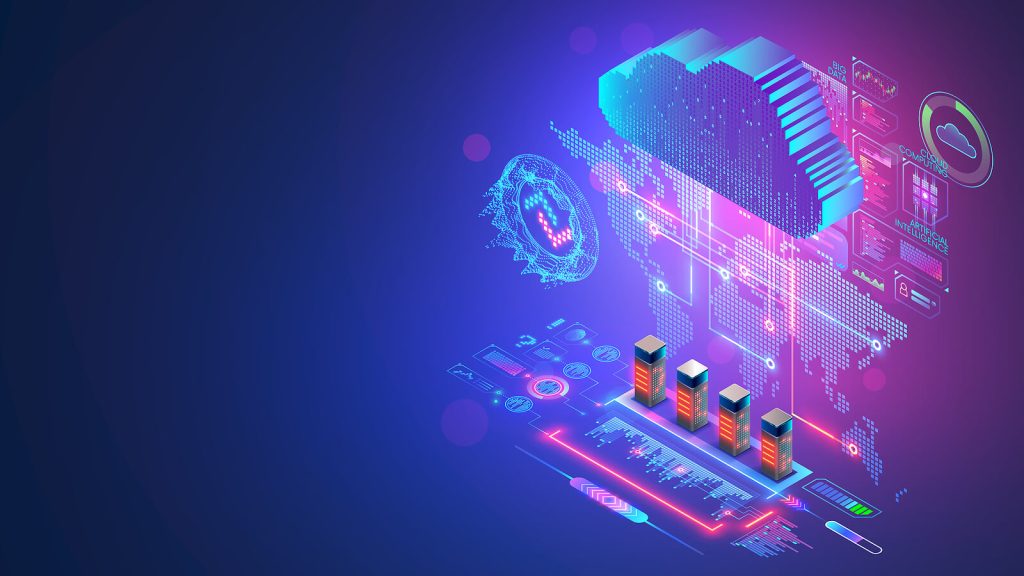Managed cloud backup allows data, systems, and applications to be backed up on an organization’s servers and stored off-site, remotely in a data center, or in “the cloud.” This approach is part of the ideal 3-2-1 backup rule: create three copies of your data, store (at least) two copies on different types of media, and ensure that one of these copies is stored off-site. By harnessing the power of cloud backup, organizations ensure that if something happens to a local copy of their data (on-premises backups), it can still be recovered and run smoothly. until systems are restored.
A managed cloud backup solution relies on a third-party managed service provider (MSP) to create and store backups of your data, typically using managed cloud backup technology to protect your files. Below are some of the key benefits of using an MSP to manage your Dynamics 365 and Power Platform data backup needs.
Cloud-managed backup, as experts envision it, is the digital protection of your most precious assets. It is a comprehensive service provided by external professionals, who are not just service providers, but guardians of your digital world. Your mission? To ensure your data is not only securely backed up, but also available when you need it most. Without a doubt, this is a very important aspect of our digital life.
Now, let’s dive into the world of managed backup services. First, managed backup services make your life easier and safer. They understand that not everyone has the time, technical knowledge, or inclination to navigate the maze of backup management. That’s where they come into play, taking on the role of your trusted custodian, ensuring the security of your data with unwavering dedication and maintaining the continuity of your business.
Imagine a world where your data is automatically backed up, meticulously monitored, and stored securely in the cloud. Managed backup solutions offer exactly that: a seamless, worry-free experience. You don’t have to deal with configuring backup programs, configuring intricate settings, or worrying about technical details because you don’t understand them in detail. Wondering if you are taking the right steps. Your trusted service provider takes care of everything, allowing you to focus on what really matters to you.
Plus, managed backup services don’t just protect your data; It’s also about a quick recovery. In the unfortunate event of data loss, these managed backup services ensure that you can quickly rise from the ashes with minimal disruption – does this sound like a lifesaver? Having a safety net for your digital life is a must: when you stumble, you’ll have a chance to get back on your feet before you know it.
We all live in a world where our digital activities are closely related to Internet usage, managed backup services are the secure foundation for you. They understand that their data represents more than just information: it embodies your hard work, your precious memories, and your priceless moments. With managed backup services, you are not just a customer; You are a valued partner in the journey of data protection. As we know, over the last few years the percentage of cyberattacks and criminal attempts has increased enormously. Therefore, having the best-managed service provider ensures you have the confidence to survive whatever life has to serve you and makes it easier as a game.
Managed cloud backup services, created by the industry’s brightest minds, are the life-saving shoreline of your digital kingdom and ensure your data backup. It is the fortress that protects your data and the light that guides you through the complexities of backup management. Therefore, when it comes to protecting your digital information by implementing disaster recovery and relying on managed backup services, make it remarkably easy and ensure your peace of mind.
Importance of Managed Cloud Backup in the Digital Age of Data Storage
Data Protection
Data protection is the cornerstone of the digital age we live in today, and cloud backup services play a crucial role in this mission. These services back up your vital information with unwavering diligence and speed, creating a fortified backup infrastructure. We can definitely say that it is our digital strength. We don’t want anyone to access it without our permission.
Because data backups are not a mere task, but a commitment to preserving your digital heritage, through meticulous planning and execution, they ensure that multiple backup copies are created, ensuring that your data is not only preserved, but that are protected with redundancy that can withstand even the most destructive scenarios.
Imagine falling into a situation where a cyberattack targets your company and you have no backup data protection. All your valuable information can be lost forever. It sounds scary and unfair, right? The best thing you can do is to have a backup process software to keep you away from such threads. So choose wisely and do everything you can to maintain peace of mind.
Ensure business continuity
Ensuring business continuity is an essential part of our business environment, and managed service providers know the importance of this critical aspect. Third-party companies protect your data by storing it securely off-site in state-of-the-art data centers.
These centers not only protect data, but also offer various recovery options, acting as the life-saving resilience option for your business. With the guidance and dedicated team of managed service providers, your business can be confident that, even in the face of adversity, your operations will not only survive, but thrive, thanks to their strategic approach to data protection and recovery designed specifically to respond in the best way possible.
Regulatory compliance and data protection laws
Managing regulatory compliance and navigating the tangled web of data protection laws is a responsibility that fully managed backup providers undertake with precision. They not only manage your data but also ensure that it aligns perfectly with legal requirements.
Safeguarding customer data while complying with these strict regulations is at the core of their mission. These fully managed backup service providers are your trusted partners in preserving the sanctity of your digital assets while maintaining the integrity of data protection laws.
What are some managed cloud backup and recovery solutions?
Cloud backup works by replicating company data to cloud-based servers and by doing so, you are guaranteed that no matter what happens, your data remains safe all the time. This can be done in two different ways. Let’s explore how these methods work.
- By continuous replication: With continuous replication, the cloud provider copies your company’s data to its servers as it changes and is updated 24/7 by the backup provider. This is the most common type of cloud backup and is used by companies that need to always keep an up-to-date copy of their data, due to the importance of the information they store.
- By scheduled replication: With scheduled replication, the cloud provider copies your business data on a set schedule, and you can manage the schedule according to your mind and preferences. This is typically used by businesses that do not need to keep an up-to-date copy of their data at all times. Therefore, they are free to update in a current time period. That’s why it is called scheduled replication, it also depends on the storage capacity provided by the provider.
Once your company’s data has been replicated to the cloud, it can be accessed from anywhere in the world using an Internet connection. This is a crucial aspect to have peace of mind that your customers’ data remains safe in any circumstances that may occur. You will always have a high level of file recovery. Sounds great, right?
What is public cloud backup?
A public cloud is a third-party managed platform that uses the standard cloud-based computing model to make resources and services available to remote users around the world. Public cloud resources typically include conventional IT infrastructure elements, such as virtual machines, applications, or storage.
Services can cover a wide range of tasks, such as database management, firewalls, load balancers, and various platform-as-a-service (PaaS) or software-as-a-service (SaaS) components.
Users have the ability to bring together resources and services to build an infrastructure that can effectively handle enterprise workloads. Public cloud services are available in different forms, including free options and subscription-based or on-demand pricing models, such as pay-as-you-go or pay-as-you-go (PAYG).
Pros and cons of public Managed Cloud Backup
The advantages here are that you are provided with free or low-cost automation, analytics, and edge cloud locations and storage costs.
On the other hand, the disadvantages here are that it is considered not secure enough in case of unauthorized attacks and attempts to break into your database. Another thing to keep in mind is that this type of cloud backup can be used on premises with limited storage capacity. Therefore, you should choose wisely whether this storage will be enough for your data.
What is private cloud backup?
This type of cloud storage is used by companies and other small businesses, which need to store their data in a secure environment where only authorized users can access it. Private cloud storage is offered by professional cloud providers. Ensuring secure, efficient, and stable data storage accessible from anywhere.
Pros and cons of private cloud backup
When we talk about private cloud backup services, we must keep in mind that we will receive professional attention to our most important asset: our data. Working with professional service providers ensures the cyber protection of your data is constantly updated. You can customize your preferences, such as using continuous replication or scheduled replication.
You will be able to store your data in a secure environment, blocking any unauthorized access attempts. We can assume that private cloud backup services offer greater security, customization, safer backup, and control than public clouds. Due to this fact, these companies invest in cutting-edge infrastructure and technology to suggest the best possible solutions for their clients.
One thing we can consider as a disadvantage is that they can be more expensive to set up and maintain than public Managed Cloud Backup services, making them less ideal for small businesses or those with limited budgets.
What is a hybrid Managed Cloud Backup?
As the name implies, this type of Managed Cloud Backup combines public and private clouds as a backup service. Therefore, it allows companies to store sensitive information and perform backups in a private cloud while using a public cloud in terms of storing less sensitive data.
Pros and cons of hybrid Managed Cloud Backup
Let’s take a look at the pros here. Hybrid cloud may seem like an investment, but it will provide many cost-saving benefits. For example, companies using the public cloud without a hybrid may find it difficult and costly to migrate information if they decide to make changes to their internal systems.
Additionally, because a hybrid cloud is scalable, it makes managing changes in business objectives cheaper in the future.
You also have a balance of control with managing the backup service. Only hybrid cloud technology can give you many benefits that come from public and private servers. Users can enjoy the scalability of a public cloud environment without giving all control to a third-party service provider.
This type of cloud backup service provides high speed of deployment because hybrid or cloud-native backup is designed around the personal and unique needs of an organization, it can be optimized with the Speed of sound. This is a very important aspect when considering using a third-party backup solution.
On the other hand, let’s see the cons or disadvantages and if there are any of them. Of course, there are some, one of them is the complexity of managing and understanding the process. This is the main concern of most consumers.
The other disadvantage we should mention is that there are security concerns about using this hybrid cloud method for backup and recovery. Because, unfortunately, not all third-party providers may be able to keep information private.
Visibility is considered another disadvantage of this cloud method. Any cloud environment can be complicated, but the complexity only increases when a company’s environment is divided into a multi-cloud solution.
This means that the ability to maintain visibility into important things, such as data and applications, systems, and anything else your business has to manage, becomes more difficult than if you decided to use a public or private cloud. We can conclude that this is a good cloud service to store your data, but it is surely not the best.
Managed Cloud Backup Use Case
While cloud backup is necessary for all workloads, let’s take a look at one in particular, software as a service, to demonstrate the benefits organizations can gain by leveraging managed cloud backup.
Today, cloud technologies are useful for several reasons: just think about how much more efficient it is for organizations to work with business optimization solutions like Google Workspace and Salesforce.com. By outsourcing their daily IT management services to a cloud infrastructure, organizations can focus on their core business operations.
This means that businesses are becoming more familiar and comfortable with “renting” IT solutions through the cloud. The challenge is that they may get too comfortable, which presents an opportunity for service providers to offer managed backup in the cloud. Here’s how to do it:
Always-on solutions (like Microsoft 365, Google Workspace, and Salesforce.com) can create a false sense of security. Organizations need to understand that SaaS companies focus on maintaining their own infrastructure and application uptime, ensuring that services are always available to their subscribers. However, they do not care about protecting customer data that resides in those applications.
That’s where Managed Cloud Backup service providers come in, providing clarity on how certain IT services work. They focus on potential gaps and how their services, such as managing an organization’s entire cloud backup and recovery strategy, can help bridge them, providing an essential safety net that ensures continuity, efficiency, and business security.
What are the main features of a managed cloud backup service?
Whether you have the ability to onboard new customers, want to focus on increasing revenue among existing ones, or both, when it comes to evaluating which modern managed backup service is best for your business, there are two main criteria you should investigate. :
- BaaS solutions designed for MSPs, streamlining the delivery of managed services in the cloud and ensuring you also gain margin-boosting efficiencies
- BaaS solutions that ensure your managed backup service stands out from the competition
Protect different environments
- Physical servers: Physical servers are likely to experience malfunctions, natural disasters, and human error. In contrast, server cloud backup protects your physical servers, enables automatic off-site backups protected from physical hazards and vulnerabilities, and can be easily accessed and restored in the event of data loss or any other natural disaster.
- Virtual Machines – Virtual machine backup is a data protection solution for virtual machines that performs similar functions and processes to traditional backup solutions and is used on physical servers. Virtual machine backup applications can perform a full backup of all files, an incremental backup, or a differential backup. This type of backup software should be run frequently and periodically to protect virtual machine files, configurations, and data that continually change.
- Cloud and SaaS environments: A SaaS application refers to any software that is not installed on your premises. These SaaS-based products are typically accessed through a web browser or similar means. It is important to note that SaaS is not an add-on and does not reside on your devices. SaaS-based products have been widely available since the technology boom of the 1990s. During this time, there was a growing need for cost solutions, which led to software hosting and distribution to meet the scalability demands of companies, often at a global level. A significant advantage of SaaS is its potential to improve return on investment (ROI). This is primarily due to the costs associated with deploying and maintaining SaaS applications. The cost-effectiveness of SaaS remains one of its advantages over software models, reducing total costs of ownership (TCO) and increasing profit margins for B2B and B2C companies in today’s information age.
- Cloud environments: A cloud-based product or service refers to anything that works in the cloud. This encompasses SaaS-based applications such as PaaS and IaaS. If a service requires an Internet connection to function properly, it is likely cloud-based. The cloud was developed as a means to share data efficiently and quickly. Technological advances have allowed servers and storage to be hosted in the cloud, which forms the infrastructure component of cloud computing. Infrastructure as a service allows its use without depending on local servers. They allow you to manage your cloud infrastructure. However, it is worth noting that within these cloud platforms, many services can also be classified as PaaS.
- Mobile devices: Mobile devices are likely to experience malfunctions, and that very often happens at the most inappropriate times. Most of us have experienced this awkward situation where our devices simply don’t respond, freeze, or stop working at all. In these cases, the possibility of losing information stored on the device is high. It’s not a pleasant experience, sure, but this happens all the time. If we have managed backup solutions, then you won’t have to worry at all about the information stored on the faulty device. Because when you buy a new one, this information will be restored to the device exactly as it was on the old one. With the development of mobile devices in the last decade, we can clearly see the obvious need to protect these devices as well.