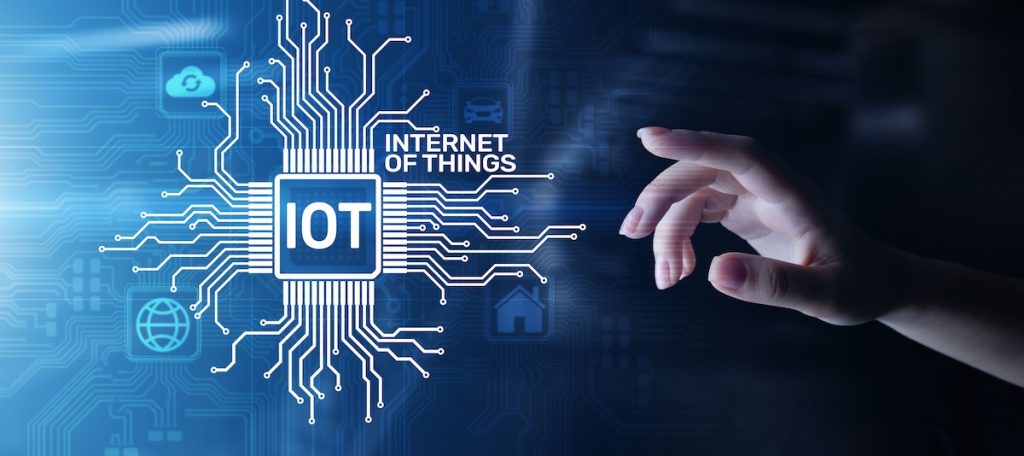Do you want to know how to secure your Internet of things security? A smart home that opens on its own as soon as you stand in front of the door, lights that turn on with the snap of your fingers, a connected watch, or even bracelets that alert you to non-compliance with your diet.
Do you feel like you’re in a science fiction movie? And yet, all of this is now made possible by new smart technology trends, otherwise known as the Internet of Things (IoT).
Yet high-level attacks, coupled with a lack of knowledge about security practices and associated costs, are preventing many companies from adopting this technology.
Internet of things Security:
Today, almost anything that can be turned on or off remotely can be connected to the Internet. And manufacturers have understood this! Thus, a whole industry was born to facilitate the daily lives of consumers thanks to digital technology. Lights and blinds on command, accessories for health, autonomous household appliances, GPS trackers for pets.
All these tools are only the beginnings of what the Internet of Things security can offer.
The Cloud is also part of the internet of things security. Through piggyback connections, this IT service not only drives a new user experience but also a new way to interact with the data produced. Thus, the IoT is less about technology and more about improving relationships between two people, between two things, or between a person and an object.
Build Your Confidence in IoT-Connected Devices
While the benefits of the Internet of Things are many, all connected systems come with risks. Thus, the fear of being hacked, stolen, monitored, or even eavesdropped on is very present in the minds of business leaders. However, these risks are minimal if you are properly secured.
Digital security for the internet of things security must then be specifically designed for smart devices to avoid vulnerabilities. To do this, there is no need to invent new ideas or complex new principles. Computer engineers have quite simply evolved cybersecurity best practices to adapt them to new uses.
Steps for implementing Internet of things security
Devices connected to the Internet of Things are very different from each other. In addition, their security depends on the type and model of the device. To effectively secure all these smart devices, it is, therefore, necessary to set up a global multi-layered security plan and to carry out constant maintenance.
Initial security steps when setting up the Internet of things devices:
Here are the steps to follow when configuring connected devices:
- Change default passwords and adjust security settings to suit your specific needs.
- Disable any features you don’t need.
- For devices capable of using third-party apps, only use legitimate apps from valid vendors.
- Update the firmware and applications of each connected digital object so that the smart product is protected against known security vulnerabilities.
- If you set up apps on devices, check what permissions they need and limit the access granted to those apps.
Steps for Securing Networks and Routers:
The IoT devices themselves are not the only sources of concern. Indeed, connected to the Internet of Things, network devices and routers can be used to spread pirated or malicious software. It is, therefore, necessary to apply system security measures to limit these risks:
- Map and monitor all connected devices (settings, passwords, firmware versions, recent patches…). This metric helps identify smart objects that you need to replace or update.
- Segment the network! Network segmentation prevents attacks from spreading by isolating problematic devices that cannot be immediately taken offline in the event of an attack.
- Ensure network security by configuring routers with a VLAN (virtual local area network) or DMZ (demilitarized zone). These segmentation and isolation mechanisms add an extra layer of security to connected networks.
- Follow good cybersecurity practices, i.e., enabling the router’s firewall, disabling WPS (Wi-Fi Protected Setup) and enabling the WPA2 security protocol, and using a strong password for Wi-Fi access.
- Disable unnecessary services to avoid security issues.